You can easily change your cPanel password through your account at https://wpopt.net/clientarea.php
a) Start off by accessing your account at https://wpopt.net/clientarea.php. In your dashboard you will see a list of active services. Click on your active hosting package:
b) On the package details page, click on "Change Password"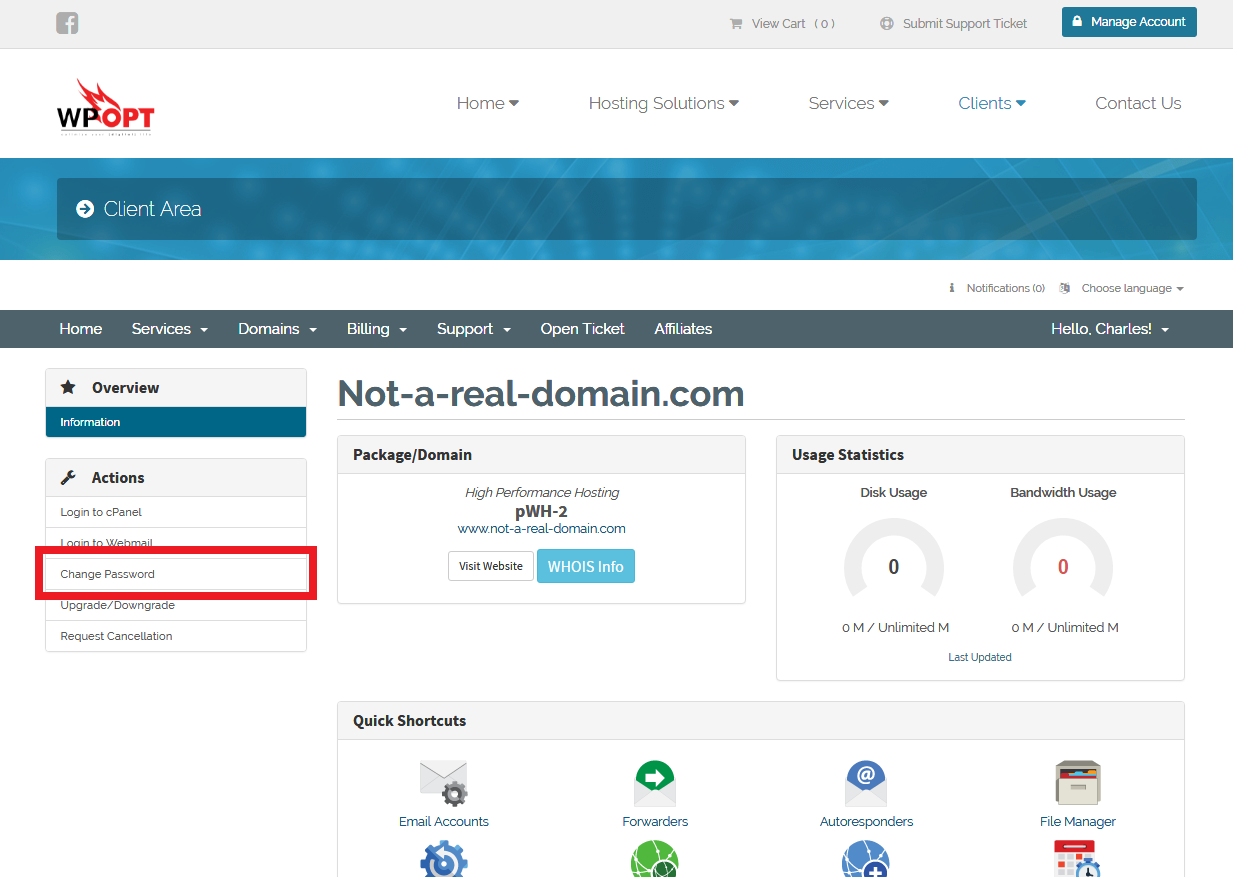
c) On the last page, specify a secure password and save changes. Your new password has now been saved.